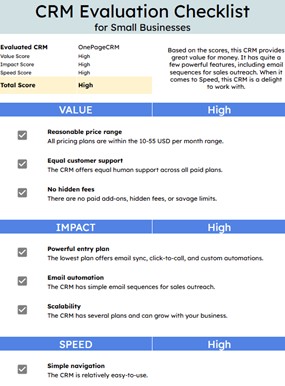The complete CRM guide for small businesses (2026)
)
Posted: Fri 14th Nov 2025
Running a small business won't be any easier in 2026. On the contrary, it'll be harder, as technical barriers continue to disappear.
Your competitors can now access the same tools, suppliers and marketing channels as you. On top of that, anyone can set up an online business, advertise on social media and offer next-day delivery.
In 2026, the strongest differentiator of success will be the quality of customer relationships. That is, the most successful businesses will be those that make every customer feel like they're the only and most important customer in the world.
These businesses will always remember the details of the last conversation, check in often and, more importantly, deliver on their promises.
That level of service and communication might sound unrealistic, but customer relationship management (CRM) systems – especially ones built for small businesses – exist to make it possible.
The purpose of this CRM guide
If you're like most people, the word "CRM" won't sound very exciting to you.
No-one will post on LinkedIn that they are "thrilled to announce signing up for a new CRM system" – and you can't blame them.
After all, CRMs are notorious for being bulky, expensive and slow. On top of that, there are so many different CRM systems out there that finding the right fit feels nearly impossible.
That's why we created this comprehensive guide.
It'll help you find your footing in the CRM world, understand the subtle differences between the systems and provide you with an in-depth overview of what small business CRM should look like in 2026.
Contents
What is a CRM system?
CRM stands for customer relationship management.
Most people use this term to describe software (or sometimes a notepad) that stores and organises business contacts.
That means customer names, phone numbers, email addresses, notes from meetings, quotes you've sent and so on.
But a CRM is much more than a database.
To put it simply, a CRM is a tool that records what happened with each customer and also reminds you to do something about it in the future.
Having a CRM is like hiring a personal assistant. It nudges you to stay in touch before customer relationships go cold. It reminds you of promises you made and keeps you accountable.
That being said, not all CRMs offer these perks. To truly improve the quality of customer relationships, you'll need to choose the right software.
The biggest CRM mistake many businesses make
These days, most businesses have contact lists stored in some software. However, that, in and of itself, is nothing especially valuable.
What matters is whether you actually use that information.
Imagine you have £10,000/€10,000 sitting in a savings account. If you leave it there for five years and never invest it or use it, inflation eats away at its value. By the time you come back to it, that £10,000/€10,000 buys less than it did when you first saved it.
Business contacts work the same way. Just having names and email addresses doesn't help your bottom line.
If you collect hundreds of leads but never reach out to them, those leads forget who you are. They find other suppliers and the once promising sales opportunity disappears into thin air.
This is called contact depreciation – and this is one of the biggest CRM mistakes many businesses make.
After all, acquiring a new customer will typically cost you five to 25 times more than keeping an existing one.
That's why the best CRMs don't just store your contacts alphabetically. They organise your contacts by what needs to happen next, making sure you constantly act on them.
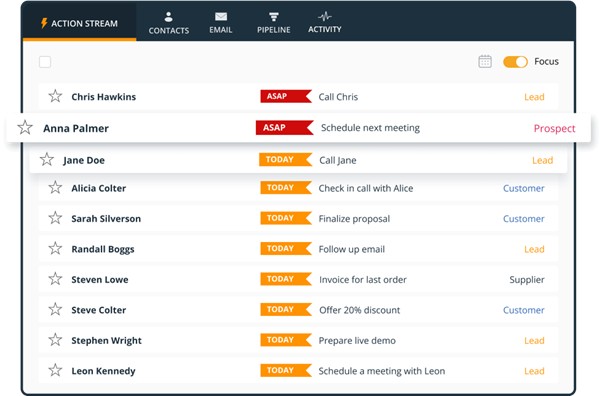
Instead of scrolling through a list from A to Z, you see contacts arranged by how urgently you need to interact with them.
Who needs attention today?
Who should you call this week?
Who's scheduled for a check-in next month?
What a CRM is not
Many small business owners avoid CRMs because of some outdated and or incorrect assumptions.
Before we go further, let's clear up some of these misconceptions and myths about CRMs.
Myth #1: CRMs are for big companies only
This misconception stops many small businesses from even considering a CRM.
While Tesco, British Airways and other large corporations use CRM systems, they need entirely different tools. An enterprise-level CRM is a whole new ballgame and it's outside of the scope of this guide.
It may sound surprising, but small businesses can benefit more from CRMs than big companies do. When you're small, every happy customer matters.
Each relationship has an impact on your bottom line, so you can't afford to forget or neglect a customer.
You just have to choose the right CRM for your small business. Not an enterprise solution with hundreds of features and complex workflows.
Myth #2: CRM systems are expensive
Many small business owners assume any CRM is budget-draining.
Enterprise CRM solutions do cost hundreds or thousands of pounds every month. But it's not fair to compare all CRMs with Salesforce, which is not designed for SMEs.
Small business CRMs typically cost £8 to £15/€10 to €18 per user each month. Many offer generous free plans or trials (14 to 30 days). You can start there and upgrade only when you need more functionality.
Budgeting for a CRM boils down to one simple question: "Can I afford to keep losing customers because I forgot to follow up with them?"
Myth #3: More features = better CRM
A lot of small businesses get into this trap.
You start researching CRMs and get overwhelmed by the sheer number of options and their never-ending feature lists.
One system includes project management. Another has invoicing built in. A third promises to replace your entire software stack… and costs as much as a new airplane. No wonder your head is spinning.
However, they do say that a Jack of all trades is a master of none. Apply that same logic to CRM systems and you'll get: "If your CRM tries to do everything, it probably does nothing particularly well."
Here's a helpful way to think about this. Some CRMs are like cars. Simple, reliable, effective. They get you where you need to go.
Some CRMs are like space shuttles. Incredibly powerful and complex, but they require a trained crew to operate.
Have a look at Salesforce or HubSpot. Dozens of tabs. Hundreds of settings. Complex workflows. It feels like you're about to launch a rocket.
That complexity makes sense for multinational corporations. But does your small business need that?
If someone gave you a space shuttle, you probably wouldn't find much use for it in your daily life. In the same vein, a large CRM software wouldn't be suitable for your small business's needs and requirements.
Simplicity is the underrated business advantage.
Myth #4: Spreadsheets are enough
Many small businesses use spreadsheets as their first databases. There are also some good templates out there.
However, a spreadsheet doesn't sync your email conversations. Neither does it show you bottlenecks in your processes, or let you know which emails got opened and which got ignored.
In other words, spreadsheets have their limitations.
Once your customer database grows, you'll quickly find yourself formatting and fixing broken cells rather than talking to customers.
How CRM systems work in practice
Let's look at a few examples of how small businesses can use CRMs across different industries.
Example 1: A coffee shop CRM
Small coffee shops often offer catering to local businesses. This can include team-building events, birthday cakes, sandwich platters and so on.
Using a notebook or Excel to track these orders isn't efficient. Sometimes, customers send enquiries several months in advance and without a reminder, it's easy to forget to follow up and lose the sales opportunity.
That's where a small business CRM comes in. You can save customer preferences like "Gluten-free snacks" or "No decaf coffee".
When an order is created, the CRM can automatically send a quote and set a follow-up reminder. It's a tool for reengaging leads and reconnecting with customers.
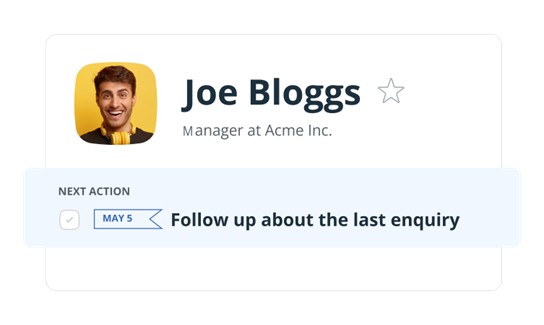
Example 2: A consultancy in Manchester
Consultants often manage 15 to 20 prospective clients while maintaining relationships with previous ones. Relying on memory or disorganised inboxes results in missed follow-ups or poorly timed outreach.
You don't want to be reaching out to someone immediately after their vacation. Or worse, the one who won't follow up at all.
A CRM makes everything more efficient. Consultants can log call notes, capture LinkedIn details with a single click and follow each lead through a simple pipeline from the first call to project delivery.
![]()
They can also set reminders to check in with existing clients every six months.
Example 3: An online retail CRM
Without a CRM, online retailers with wholesale channels might find it difficult to manage both retail and wholesale clients.
CRMs can make things easier.
You can use tags in the software to label and differentiate between retail and wholesale customers. And by connecting with Mailchimp, your CRM can also send emails tailored to either of these groups of customers.
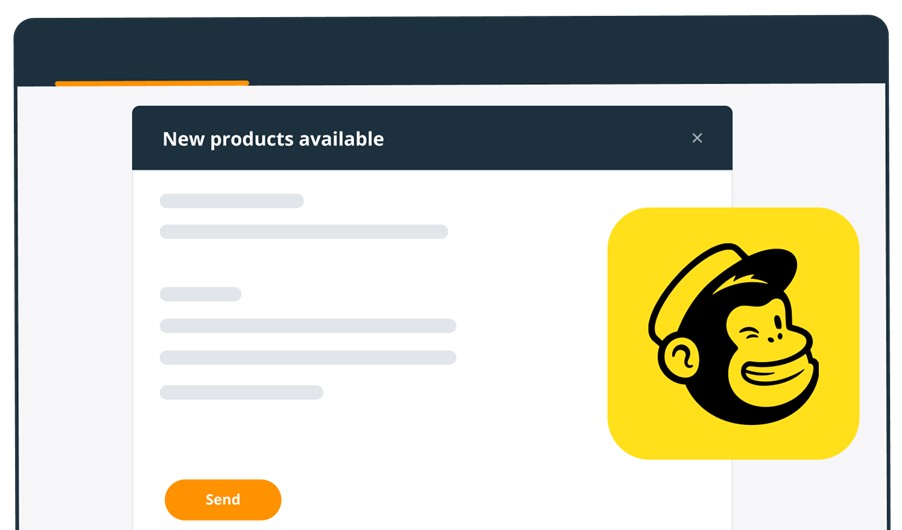
Moreover, you can build forms that feed right into your system and kick off automated replies and follow-up tasks depending on how your prospects fill them out.
What these examples show
There's a pattern across the three examples, even though they are about different industries.
These businesses aren't using CRMs to generate elaborate reports or run complicated marketing campaigns. They're using them to remember customer details and preferences, follow up consistently and keep everything in one accessible location.
That's what CRMs do for small businesses in practice.
Key CRM features small businesses should care about
When you start looking for a CRM, you'll find a slew of features, pricing plans and technical terminology. It can get overwhelming.
Below, you'll see what features actually matter for small businesses looking for a CRM solution in 2026.
Generous free plans or trials
A good small business CRM will either give you a generous free plan, a proper free trial or both.
Whatever CRM software you're considering, make sure it's one you can actually test before committing.
Watching demos or reading about features isn't enough. The tool must allow you to import contacts, send test emails, create reminders and, most importantly, fit into your daily workflow, even before you pay for a subscription.
Ideally, it must also give you full access to its main features on a trial. And if it offers quality customer support during the trial, that's even better.
Follow-up tracking
This is where most CRMs disappoint. And it's arguably the most critical feature for small businesses.
Many CRMs offer task management. You can create to-do lists, tick items off and feel productive. But that's fundamentally different from follow-up tracking.
Follow-up tracking connects tasks directly to specific people. It's not just "things I need to do", it's "things I need to do for particular individuals at particular times".
Remember contact depreciation? Follow-up tracking is how you fight it and make sure you're not neglecting any relationships.
Look for CRMs that let you assign a follow-up reminder with a due date to every contact. Ideally, these CRMs should also:
let you see all follow-ups in one place, sorted by urgency
alert you when follow-ups are due or overdue
make it easy to reschedule follow-ups when plans change
Two-way email sync
Email is still the backbone of business communication. But not all CRMs incorporate it properly.
Some of these software let you send emails from within the system. And while that can be useful, it's not efficient enough for cold outreach or day-to-day customer communication.
What you really need from your small business CRM is two-way email sync. This means:
emails you send from your CRM are automatically logged
emails you receive are recorded in the CRM
you can see the complete email conversation history on each contact's profile
you don't manually forward emails to keep a record of the correspondence
only emails to and from CRM contacts are synced, so your CRM inbox isn't cluttered with promotional messages
Perhaps this scenario can explain it better…
Let's say you're about to call a customer. You open their contact page and immediately see the last three emails you exchanged, along with notes from your previous conversation.
Thanks to that, you're fully prepared to pick up right where you left off. And you didn't even have to scramble through your email inbox, search through note cards or ask that awkward "what did we talk about again?" question.
That's what you get when your CRM offers two-way email sync.
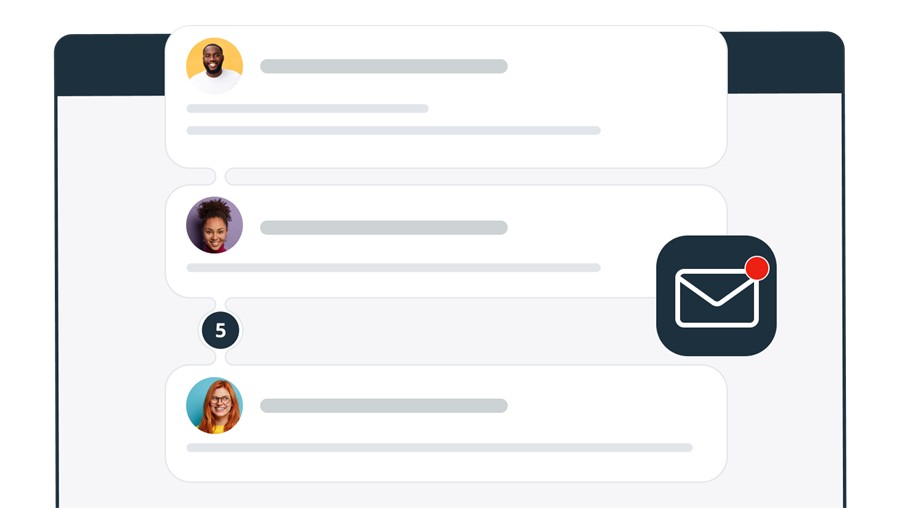
Pipelines or basic deal tracking
If your business sells anything – whether that's products, services or consulting – you need a CRM that helps you track deals through a pipeline.
A pipeline is just a clear way to see your sales process. It shows where each deal is at and helps you spot delays or bottlenecks.
A typical pipeline looks something like this…
Initial contact → Proposal sent → Negotiation → Won
This is just an example – specific stages may vary between businesses.
In a CRM pipeline, you can move deals through the stages by dragging and dropping. You also get an instant view of how many deals are active, which ones need follow-up and where things tend to slow down.
For most small businesses, one or two pipelines are more than enough. Some CRMs offer several pipelines, which is useful if you run a number of sales processes. But for many, it's not a must-have.
What is essential, though, is that it's easy to use. If it takes four clicks and two drop-down menus to update a deal, chances are you'll stop using it.
Lead capture via forms and browser extensions
New leads can come from anywhere: your website, LinkedIn, networking events, trade shows and even quick conversations at the pub.
The CRM you choose must make it easy to capture these leads, regardless of their source. More specifically, it should offer free forms you can embed on your website.
So, when someone fills out a "Contact us" or "Get a quote" form, their information automatically creates a new contact in your system.
Even better if there's a follow-up reminder already set, so you don't forget to reach out.
A small business CRM must also have a browser extension that allows you to capture lead details from any webpage – LinkedIn profiles, company websites, even emails – in one click.
So, instead of copy-pasting details or filling data fields manually, the extension grabs the name, email, company and other details and creates a contact instantly inside your system.
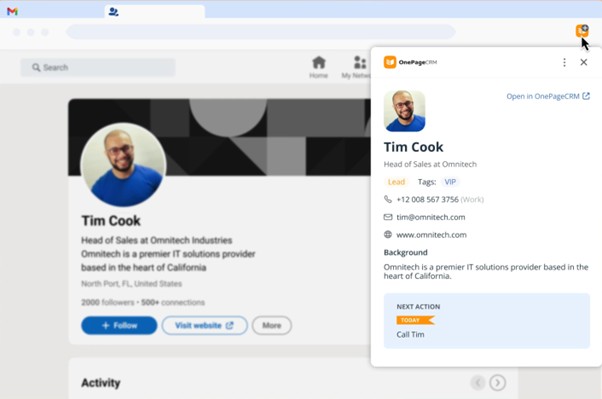
This is especially useful if you do outbound prospecting or attend networking events. You meet someone, connect on LinkedIn and they're in your CRM with a reminder to follow up next week.
Integrations
As a small business, chances are you already use some tools to run certain aspects of your operations.
With CRM integrations for small businesses, the à la carte approach is best.
Rather than choosing an all-in-one product that attempts everything, a better strategy is selecting a CRM that excels at one job and integrates smoothly with more specialised tools.
For example, you can use Xero or Sage for accounting. Mailchimp for email marketing campaigns. Your CRM for managing contacts, follow-ups and sales pipelines.
An à la carte CRM system doesn't promise to replace every app you use. This way, your CRM remains simple, affordable and focused, as opposed to being bloated with features you most likely won't ever use.
So, before choosing a CRM, check that it integrates with the tools you rely on. Most CRMs also work with Zapier or Make.com, both of which give you access to thousands of other integration options.
Simple automation
Automation sounds complex, but for small businesses, it just means: don't make me repeat the same task 50 times.
Depending on the size of your business, you might not need elaborate, multi-step workflows with conditional logic. But you do need basic automation to save time.
That's why the best small business CRMs should let you:
automatically assign a follow-up task when creating a new contact
automatically send a template email when a deal moves to a certain stage
set recurring reminders like "Check in every three months", for instance
trigger simple actions based on contact tags or fields
The CRM should also offer these basic workflow automations on its lowest pricing plan, so you are not forced to upgrade straight away.
Human customer support
Any CRM worth its salt should give you access to real, helpful and most importantly, human customer support when you run into any issues.
When you're setting up your CRM or encountering problems, you don't want to be stuck with a chatbot that misunderstands your questions.
A "knowledge base" of articles that don't quite address your issue also won't do you any good. Neither will email support that takes three to five business days to respond.
The best small business CRMs offer:
live chat support with actual humans, not bots
fast responses for their email support option
assistance via phone calls
Best yet, they offer these perks to all users, not just those who can shell out more money for expensive subscriptions.
Some providers even offer free onboarding calls or personalised demonstrations during trials.
Reasonable pricing
The best small business CRMs are affordable.
Their price can vary depending on annual versus monthly billing and exchange rates, but it's typically within a range of £8 to £45/€10 to €60 per user every month.
If a CRM's entry-level plan costs more than £60/€70 per user each month, it probably contains features you don't need, was made for larger businesses, or both.
Keep in mind that not all CRMs that appear affordable actually are.
Some CRMs, despite their "cheap" plans, have a ton of surprise costs. They charge extra for add-ons like web forms, additional storage or extra custom fields. That's why the best small business CRM is free from hidden fees.
Ideally, you'd also want the software to have no huge price jumps between its subscription plans.
Having a number of tiers means you can scale, but if the jump from the entry tier to the next is, say, £15 to £90/€18 to €110 per month, that's a problem. When you outgrow the entry plan, your only options are to overspend or switch tools entirely.
A great small business CRM gives you space to grow without the financial shock.
Mobile access
Running a small business means being mobile. Today, you're at your desk, but tomorrow you're at a trade show or visiting a client. And the day after that? You're sitting in a café between meetings.
There are days when you're always on the move and a proper CRM for your small business should be, too.
Look for CRMs that have dedicated mobile apps for both iOS and Android.
Not just a website you can access with mobile devices, but full-featured apps that let you add contacts, log notes, update deals and check follow-ups. And if they also allow you to work without an internet connection, that's even better.
Furthermore, the best mobile CRM apps are quick, simple to use and easy on the eyes. You won't have to squint to see tiny texts or click through five menus just to carry out simple tasks.
Simple reports
Many CRM systems come equipped with tons of advanced reporting and analytics features that feel like they require a data analysis degree to use.
When you're looking for insights to help you build proper customer relationships, the last thing you need is a dashboard that shows 47 different charts, graphs and metrics.
On the contrary, you just need something that quickly provides answers to questions like:
how many deals are in my pipeline?
what's my projected revenue this quarter?
which team member is handling the most leads?
are we following up with leads quickly enough?
The best CRMs for small businesses give you clean, easy-to-read reports that show this kind of information at a glance.
The CRM benefits
Now, you have a better idea of what a CRM is and which features to look out for. But what will a CRM actually do for your business?
Here are the four biggest CRM benefits.
Time savings
Time is your most valuable resource as a small business owner. You can't create more of it, so you need to protect it.
A good CRM helps you do just that.
First off, it stops you from spending hours searching for information, digging through emails and trying to recall what you discussed with a customer three months ago. With a CRM, every conversation, note and email lives in the contact's profile.
A proper CRM also cuts down on the time you spend on data entry. With two-way email sync, web forms and auto lead capture, you won't have to manually copy information into your system. It happens automatically.
CRMs also make it faster for teams to collaborate. If you have even one other person working with you, a CRM eliminates the "wait, did you call them or should I?" confusion. Everyone sees who's doing what and when.
And instead of wasting time trying to remember to follow up with leads, your CRM reminds you.
Central organisation
Have you ever been in a situation where a customer calls and they mention a conversation from six months ago about a specific product?
You vaguely remember it, but you're not sure whether it was this customer you spoke to. You're also unsure of what you promised them and whether you sent any quotes.
You stall, saying, "Let me check my records" as you frantically search through emails and notebooks. It's not a good look.
The antithesis of the above embarrassing situation looks something like this.
When the same customer calls, you pull up their contact page and in five seconds, you see every conversation you've had.
You also see the quote from six months ago, notes about their preferences, their last email and even the reminder you set to contact them next week.
With this, you look like a true professional whom customers can actually trust to deliver. That's what CRMs offer with their central organisation functionality.
This is especially valuable if you:
work with customers over extended periods (months or years)
have repeat customers who require remembered details
handle complex sales involving several touchpoints
have a team needing access to the same information
One small retailer lost a £15,000/€15,000 order once because they couldn't find the original quote they'd sent. The customer got frustrated and went elsewhere.
Would a £20/€25 a month CRM have been worth avoiding that loss? Absolutely.
Consistent communication and follow-ups
Most sales opportunities are lost not because customers said no, but because someone failed to follow up. A CRM with follow-up reminders solves this problem.
Whether that's one week after a proposal or three months after a completed project, a CRM not only lets you pick the date, but also makes sure you actually follow through with it.
It can also remind you to check in with customers every now and then with just a quick "How's business, need anything?" email. This keeps you top of mind and brings in steady repeat orders.
Stronger customer loyalty
If you want to retain customers, you'll need to start showing them how much they matter with more care and more attention. It sounds hard, but a good CRM can make it easy.
The software helps you add personal touches when dealing with each customer. It's not humanly possible to remember every detail about every customer, but your CRM can do this.
With a proper CRM, you can treat each person like a VIP customer, no matter how big your business becomes or how many people join your customer base.
This makes people feel remembered and valued and builds trust.
VIDEO: How to build customer loyalty
Learn how to use customer relationship management (CRM) systems to build relationships that increase customer loyalty and win you repeat business:
Common challenges with implementing a CRM – and how to overcome them
Even if you're convinced your business needs a CRM, you may have some concerns. Perhaps you've heard horror stories from other business owners. Or you're worried about the time and effort required to set it up and keep running.
Let's address the most common concerns directly and show you how to overcome them.
"It's complicated"
This is probably the #1 reason small businesses avoid CRMs or abandon them after a few weeks.
You sign up for a CRM, log in and there are tabs everywhere. There are also drop-down menus within drop-down menus and settings you don't understand.
Any beginner faced with this will most likely abandon the software and return to a spreadsheet. At least, that won't make their head spin.
But CRM in and of itself isn't the problem. The issue is that you probably chose the wrong tool for your current needs and business size.
As you explore options to find the ideal small business CRM, ask yourself these questions:
Can I add a new contact in under 30 seconds?
Can I find a feature quickly without clicking through multiple menus or using a search bar?
Does this feel like something I'd actually use daily or like homework?
If the answer to any of those is no, move on. There are plenty of CRMs that are clean, simple and actually pleasant to use.
When trialling CRMs, you shouldn't try to use every feature immediately.
Start with basics like adding contacts, setting follow-up reminders and syncing your email. And when you're more comfortable, you can then explore more features.
"It's time-consuming"
You have enough on your plate already. The idea of setting up a brand-new system, importing data, figuring out how everything works and then training your team is exhausting even to think about.
But small business CRMs are quick and easy to set up. In fact, the configuration only takes a matter of hours, not weeks or even days.
Start by importing your contacts. If you already have them in a spreadsheet or your email account, most CRMs let you upload that directly using a CSV file. It takes just a few clicks.
Next, you'll want to connect your email. This usually takes about a minute. Once done, your CRM will start pulling in your conversations so you can see everything in one place.
You don't have to overthink your workflows either. Begin with a single pipeline. Something simple with just a few stages. That's enough to get started and you can always refine it later when you have more time.
And if you've got old data lying around, don't worry about cleaning it all up right away. Focus on your current leads and start fresh. From this point on, make sure you enter every new contact into your CRM properly. You can gradually sort through the backlog when you're less busy.
Most CRMs also offer tools like templates for emails and tasks. They help you work more efficiently without having to start from scratch every single time.
"My team won't use it"
Staff resistance is one of the biggest reasons why CRM implementations fail. And believe it or not, it's not usually a software problem.
In fact, it's more likely a communication problem. The team just doesn't see why they should care.
After all, to them, it's just one more task added to their plate or something built just for managers to track them. If so, why would they support it?
That's why you should bring your team into the conversation early. Ask them what's frustrating about the current processes and what would make their work easier. In doing so, you're making them feel heard, which can reduce the pushback.
It also helps to shift the way you talk about the CRM. Try to avoid talking about how it helps you. Instead, show them what it does for them.
For instance, you could say they'll no longer have to dig through old emails to find notes from last week or last month.
And then, of course, pick a CRM that's easy to use.
Once you've picked a tool, don't just email everyone the log-in link and wish them luck. Find a CRM champion and block out a short session to walk together with the team through the basics.
And last but not least, you need to lead by example. If you constantly ask your team for information you were supposed to put in the CRM, you're indirectly telling your team that the software is irrelevant. To prevent this, use the CRM religiously yourself.

How to choose the right CRM system for your small business
So, you know what you want and you're ready to choose a CRM for your small business. But lo and behold, there are hundreds of options out there.
To choose the right one, the first thing to do is create a list of all these CRM options.
When curating this list, check review sites, ask AI chatbots or look for recommendations from other small business owners.
You can find a list of small business CRMs through Google searches. Just make sure you use queries that are specific to what you need. For example, "CRM with follow-up reminders" or "simple CRM for small business".
Once you have your list of, say, 10 to 15 CRMs, then you can begin the assessment to thin out the list.
Below, we share a simple evaluation framework to make comparing your CRM options easier. You can also download this checklist and start using it straight away.
Step 1: Define your needs
The right CRM often means one that suits your needs. That's why, before you even Google "best CRM for small business", you need to sit down and ask yourself a couple of questions.
The first is "What problems am I dealing with?" Are you forgetting to follow up with leads? Maybe you have little to no visibility into your sales pipeline? Are team members duplicating work or miscommunicating, perhaps?
Whatever the "pain points" are, write them down. Ideally, aim for three to five. And when you do so, make sure you're specific.
For instance, "I need better organisation" is too vague. Meanwhile, "I need to stop forgetting to call customers when I promised I would" or "I want to automate my social media replies" is specific.
Being specific will help you take note of which features are essential and which ones are just nice to have. This way, you can avoid getting distracted by flashy features you don't actually need.
Defining your needs can help you set the right business goals for putting a CRM in place.
Step 2: Set a realistic budget
How much can you afford to spend on a CRM? To answer that question, you'll need to consider a number of things.
Start by thinking about how many people on your team will need access. Then consider whether you prefer to pay monthly or yearly.
Annual plans are often cheaper than monthly ones, but they require a bigger upfront payment.
For most small businesses in the UK and Ireland, £10 to £30/€12 to €35 per month is an ideal CRM expense for two to three users.
If you have four to 10 users, you can expect to spend £50 to £200/€60 to €240 each month.
And if you're intending to have more than 10 users, your monthly CRM expenses can be around £200 to £500/€240 to €600, depending on how many features you need.
But it's not just about the price. For example, if a small business CRM costs you £20/€25 per user per month (which is on the higher side), but saves you five hours or more every week, it might be worth the investment.
As well as the above, you should consider the upgrade costs. A small business CRM typically offers you affordability on all fronts, not just with its entry plan.
If the entry plan costs £15/€18 per user per month but the next tier jumps to, say, £90/€110 per user per month, most likely, this CRM isn't designed with small businesses in mind.
Step 3: Compare providers using the VIS scale
To keep your comparisons objective, we recommend using a simple framework dubbed the "VIS scale".
VIS stands for Value, Impact and Speed. Each of these categories is made up of three criteria and you score each CRM out of three for each category. That gives you a maximum possible score of nine.
Let's go into a little more detail.
Value
Does the CRM offer good value for your money? The answer will depend on whether it meets the following criteria:
Reasonable pricing: Entry plans between £8 and £45/€10 and €50 per user per month.
Equal customer support: Quality support is available to all users, not just those on premium tiers.
No hidden fees: No expensive add-ons, harsh limits or onboarding fees.
Any CRM you're evaluating gets one point for each criterion it satisfies.
Impact
Will the CRM meaningfully improve your business? This depends on how well the CRM software satisfies the following criteria:
Powerful entry plan: Basic plan includes email sync, simple automations and click-to-call features.
Email sequences: The CRM can automate follow-up emails for sales outreach.
Scalability: It has several pricing tiers without extreme jumps.
Speed
Can you get operational quickly and work efficiently? The answer depends on whether this CRM satisfies the following requirements:
Simple navigation: Clean interface and easy to learn.
Centralised workspace: It can do most tasks from one page without endless tab-switching.
Easy lead capture: It can create new contacts instantly from emails, websites and social media.
How to use the VIS scale
To use the VIS scale, use this checklist with your shortlisted CRMs and score them. The CRM with the highest VIS score is likely your best choice.
For example:
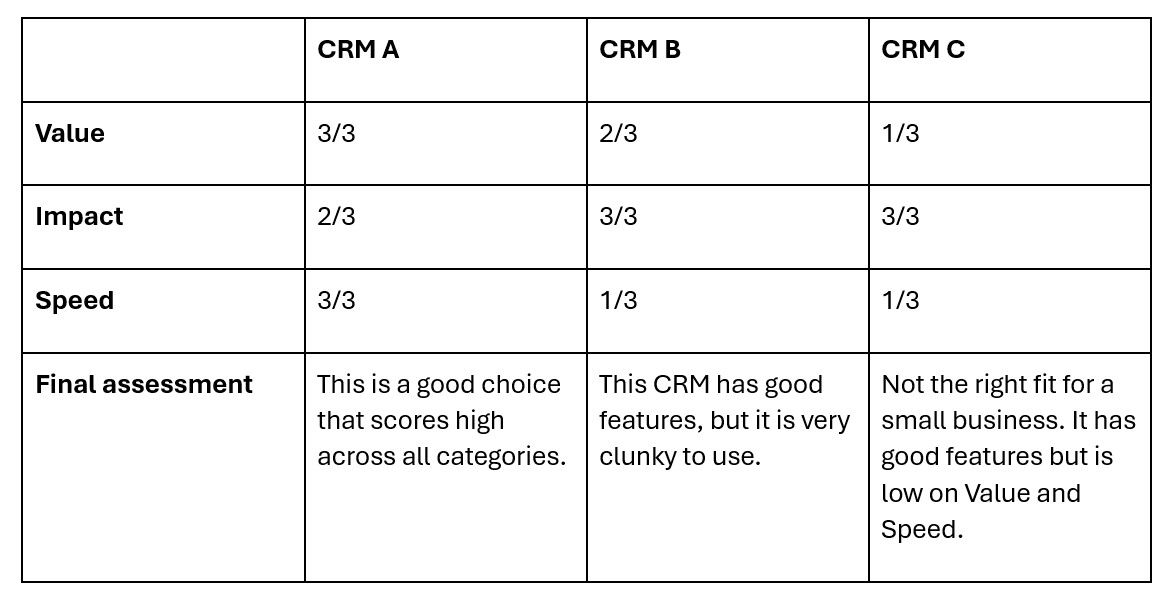
This can seem like a hassle, but this checklist does the assessment for you. Download it, fill it out and get final scores for all of your shortlisted options.
Step 4: Shortlist CRMs
Remember that list of 10 to 15 CRMs you created at the start? It's time to thin it down.
Based on your needs, budget and VIS scores, narrow your list of potential CRMs down to two or three options. Once you've done that, it's time for hands-on testing.
Step 5: Test with free trials
It's important to try your CRM before you pay for it. Reviews from experts and testimonials from past users are great and all, but those are other people's experiences.
You need to know how it works for you. Shortlisting helps you identify the most likely candidates to meet your needs.
How easy is it to sign up and set up? Can you import contacts quickly? Can you connect your email? How's customer support during onboarding?
Next up, test how the core functionality works. Send a few emails from within the CRM, create a simple pipeline and move a few deals through it. And, finally, try the mobile app.
The last thing to test during your trial is how suitable the CRM is in real life. See if it fits naturally into your workflow or feels like extra work. Test any integrations you'll need and check if reports give you useful insights.
As you test the CRM software, be sure to watch out for red flags. It's often a problem if:
the CRM takes more than two hours to get operational
customer support is slow or unhelpful
key features are locked behind expensive upgrades
the interface feels cluttered or confusing
the mobile app is non-existent or clunky
Step 6: Get feedback from your team
If you have a team, don't make this decision alone. After narrowing down to your top choice (or top two), get your team involved in real-life testing.
Give them trial access and ask them to use it for real tasks for a few days. Once the days elapse, ask them for their honest feedback about what they liked. Also, ask what frustrated them and whether they see themselves using the tool every day.
After all, a CRM is only useful if people are using it. If your team hates it, you'll just be wasting your time and money.
Step 7: Consider needs specific to your location
As a small business in the UK or Ireland, there are a few other things – as well as the six steps above – that you should check before you commit to any CRM.
GDPR
At the top of the list is keeping to GDPR. Make sure the CRM is GDPR-compliant.
That means finding out whether the CRM has a data processing agreement, as well as the ability to delete customer data on request. It also means checking for secure data storage and a privacy policy mentioning the GDPR.
Integration with tools
If you use UK- or Ireland-specific tools like Xero or Sage for accounting, or anything similar, make sure the CRM integrates with them (or can connect via Zapier/Make).
Currency and formatting
Furthermore, you'll need to consider the CRM's currency and formatting. Can the CRM display prices in GBP or euros? Does it use UK/Irish date formats (DD/MM/YYYY)? These are small details, but they matter in the long run.
Testimonials
Last but not least are the local case studies. Check whether your CRM provider features case studies from businesses based in the UK or Ireland. These can give you a sense of whether the tool works well for companies like yours.
Step 8: Make your decision and commit
Once you've done your trials and gathered feedback, it's decision time.
Pick one and give it a chance. Whatever small business CRM you choose, be sure to commit to it for at least three to six months before judging whether or not it's working. After all, CRMs need time to prove their value and ROI.
Free checklist for CRM comparisons
To make comparing CRMs easier, use a simple one-page checklist based on the VIS framework. All the scores and assessments are calculated automatically. You only need to tick the relevant checkboxes.
Tips for implementing your CRM
Once you've chosen a CRM for your small business, you have to make sure it actually delivers value, as opposed to ending up as another piece of software you never use.
From here on out, we'll show you how to do just that and set it up for success.
Use two or three features well before expanding
The biggest mistake new CRM users make is trying to use every feature immediately.
You log in and see pipelines, automations, custom fields, reports, integrations, workflows, email sequences and tons of other modules. Then you think you need to set it all up right now.
That's not how it works.
The best way to start using your CRM is with the absolute basics. That means contact management, follow-up reminders and email sync. Use these three consistently for two or three weeks until they become second nature.
Once you get comfortable, add one more feature and become great at using that as well. Then, keep the cycle going.
Keep your data clean and up-to-date
A CRM is only as good as the data you put into it. If yours is full of outdated information, duplicate contacts and incomplete records, it's not useful.
That's why keeping your data clean and up-to-date is so important.
First of all, use consistent formatting. Whether it's names, phone numbers or job titles, keeping everything tidy and uniform makes it easier for you to filter and or search through your database.
Next, make a habit of de-duplicating regularly. Most CRMs have a "find duplicates" feature and you need to use it. Merge duplicate contacts so you don't have several different entries for the same person.
It's also important to update contact details as quickly as possible. For example, when someone changes jobs, moves or gives you a new email address.
While you're at it, don't be afraid to remove dormant contacts. If someone hasn't responded to you in a long time (say, one or two years), they're probably not a prospect anymore. You should either archive or delete them.
Furthermore, you need to make your data entry easy. The easier it is to add information, the more likely you (and your team) are to do it. Some options you can try include templates, quick-add shortcuts and CRM automations.
Train your team
If you have a team, don't assume they'll just figure it out on their own. Appoint a CRM champion, gather your team members and ask the champion to demo the tool.
That means adding new contacts, follow-up reminders and emails. Also, the team needs to know where to find information about customers, as well as how to move deals through pipelines (if your business works with deals, of course).
Your CRM champion is the person who's responsible for making CRM a success in your company. They need to answer questions patiently and cheerfully. This early support determines whether people adopt the CRM or abandon it.
The final part of the training is for you to use the CRM too. If you don't use the CRM, your team won't either.
Schedule regular CRM audits
CRMs aren't "set it and forget it" tools. You need to check in regularly to make sure they're working as they should be. It's a good idea to audit the CRM every three months.
During each audit, make sure you check whether your team is using the CRM consistently. Are they adding contacts? Are they completing follow-ups? If use has dropped off, find out why.
Check if the CRM software is actually saving you time like it's supposed to. Ask yourself (and your team) whether you're spending less time hunting for information or following up more consistently. If the answer's no, something's wrong.
It's also important to confirm whether you're hitting your goals. Remember those goals you set in step 1? Check the progress for each one.
To round it off, determine whether you need to upgrade or downgrade your subscription plan. It's entirely possible you've outgrown your basic plan and need more features.
It's also not uncommon to discover you've been paying for features you never use. In both cases, you may need to change your plan.
Use reports to make smarter decisions
Don't ignore the reports feature, even if you're not a "data person".
You don't need to become an analyst, but checking a few simple reports regularly can give you valuable insights.
By "simple reports", we mean the following:
Pipeline overview: How many deals are in progress? Where are they getting stuck?
Follow-up activity: How many follow-ups are being completed versus missed?
Win/loss rates: What percentage of deals are you winning versus losing? Are you targeting the wrong leads? Is your pricing off? Are competitors undercutting you?
Lead sources: Where are your best customers coming from? Website forms? Networking events? Referrals? Somewhere else, perhaps?
Customer activity: Who haven't you spoken to in a while? CRMs can flag contacts you've not engaged with in [X] months.
A proper CRM offers these kinds of reports to help you improve your business. Just be sure to set a reminder to check two or three of them once per week.
Top CRMs for small businesses
To make your life easier, we've researched and tested several CRMs that work particularly well for small businesses, along with their pros and cons.
Ultimately, the "best" CRM for you will depend on your specific needs. Read through each, see which one works best and test it to confirm.
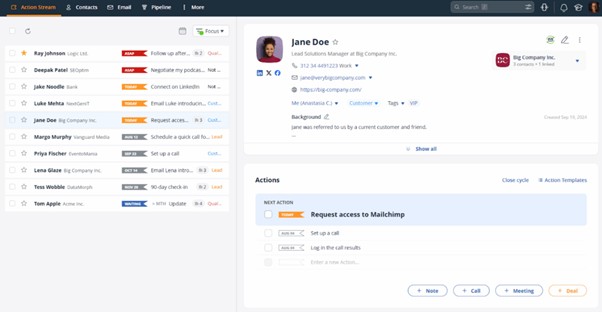
OnePageCRM
OnePageCRM is built around a simple philosophy that every contact in your database should have a follow-up reminder (or a "Next Action").
Next Actions are tasks you must complete to move the contact closer to becoming a customer.
So, instead of a stagnant, alphabetical contact list (which tells you nothing about what you should be doing), OnePageCRM gives you the Action Stream with colour-coded reminders next to every contact.
The Action Stream is like a to-do list. But instead of random tasks, it shows you a list of prospects you need to reach out to.
The list is automatically arranged by urgency, meaning the contacts you need to interact with most urgently always appear at the top.
OnePageCRM is a simple CRM designed specifically for small businesses that need to stay on top of follow-ups, double down on outreach and do outbound sales.
OnePageCRM has a 4.7/5 rating on G2.
Pros:
All contacts have follow-up reminders and are automatically prioritised.
OnePageCRM has a clean, uncluttered and easy-to-use interface.
There's no learning curve, even for complete beginners.
Starting at £8.25/€10 per user per month (paid yearly), it's one of the most budget-friendly CRMs for small businesses in the UK and Ireland.
Workflow automation is available from the lowest subscription.
Quality customer support – in the form of live chat, email and phone assistance – is available to all users, including those on free trials.
With the free Lead Clipper, you can capture leads from websites, emails and social media in one click.
You get free web forms that automatically create contacts with follow-up reminders.
Cons:
No free plan (though there's a full-feature 21-day free trial).
No advanced analytics or enterprise-level customisation.
Best for:
Small businesses and solo professionals who forget to follow up.
Sales teams that need simplicity and speed.
Businesses that focus on building relationships over admin work.
Businesses that want affordable and feature-rich CRM solutions.
Pricing:
The entry plan begins from £8.25/€10 per user per month (annual billing) and the next plan starts from £15.95/€19 per user per month.
Free trial:
A 21-day free trial, complete with full features.
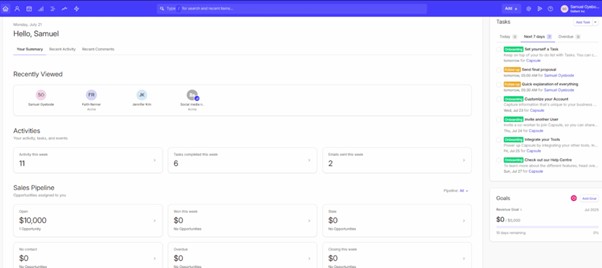
Capsule CRM
Capsule CRM is aimed at small and medium-sized businesses that need contact and pipeline management, as well as some basic project management features.
The CRM has a clean interface and is fairly easy to learn. The mobile apps work offline, which is handy if you're out and about in areas with a dodgy signal.
Capsule CRM has a 4.7/5 rating on G2.
Pros:
Intuitive and clean interface.
Task templates (called "tracks") for consistent sales workflows.
The Android and iOS mobile apps work offline.
Free plan available (up to 250 contacts) for very small businesses or solo professionals.
Browser extension for contact capture.
Cons:
No two-way email sync on any plan. You can send emails from the CRM, but you won't see those you receive from your contacts.
The entry paid plan is more expensive (£18/€21 per user per month) than most other small business CRMs.
Automation and reporting functionalities are only on upper-tier plans (starting at £36/€42 per month).
No sales email sequences, so you can't automate follow-up emails.
No live chat or phone support. Customer support is limited to an AI chatbot and email.
Best for:
Businesses that don't rely heavily on email.
Teams that want offline mobile access.
Very small businesses that can use the free plan.
Pricing:
There's a free plan that accommodates up to 250 contacts. The entry plan starts from £18/€21 per user per month and the next one costs £36/€42 per user per month.
Free trial:
14 days.
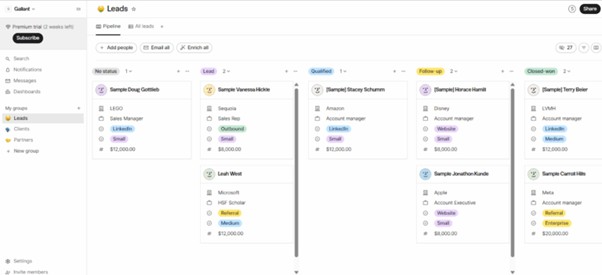
Folk CRM
Folk CRM markets itself as "the sales assistant you never had". It has an interface much like Notion.
Folk CRM comes equipped with data enrichment (automatically filling in contact details), email tracking and drag-and-drop pipeline management.
Folk CRM has a 4.5/5 rating on G2.
Pros:
Intuitive interface, especially if you're a Notion fan.
From the entry plan, Folk has data enrichment to automatically fill in missing fields for contacts (job title, company, social profiles).
Full email sync and email tracking.
It's a fairly customisable tool.
A browser extension for capturing leads across LinkedIn, WhatsApp, X and other websites.
You get unlimited pipelines from the lowest plan.
Cons:
No workflow automations on any of the plans. This is a major limitation for businesses that want to save time on repetitive tasks.
No dashboards or reports. If you need any kind of analytics, Folk CRM isn't the right fit.
Customer support is limited to email and live chat. No phone support.
No deal management module on the lowest tier. You can track contacts but not deals, which is limiting for sales-focused businesses.
A bit more expensive than other small business CRMs (£20/€25 per user per month).
Available only for desktop. No mobile app, which is a deal-breaker if you need mobile access.
Best for:
Businesses that prioritise data enrichment over automating their sales.
Teams familiar with Notion and want a similar interface.
Desktop-first businesses that don't need mobile access.
Pricing:
The entry plan starts from £20/€25 per user per month and the next is £40/€48 per user per month.
Free trial:
14 days.
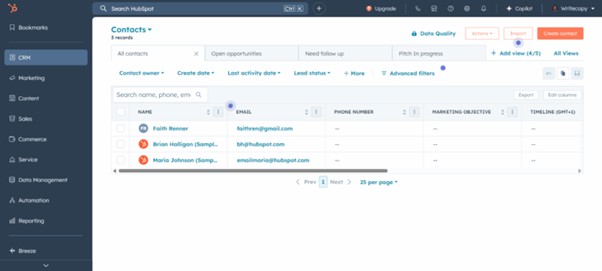
HubSpot CRM
HubSpot is one of the most recognised CRM platforms out there. It's designed to bring your marketing, sales and customer service tools together in one place so the entire customer journey is easier to manage.
One of the big reasons small businesses love it is the free plan. It has an average rating of 4.4 out of 5 on G2.
Pros:
The free plan houses core CRM functionality, which is good for businesses just starting out with CRMs.
With integrations to thousands of apps, HubSpot connects with almost everything.
There's a built-in AI assistant available from even the free plan.
Cons:
The interface may seem overwhelming for beginners due to the numerous tabs, buttons and options available.
The pricing structure is confusing, with seven products and 21 different pricing plans available.
The cost of the CRM increases significantly after the Starter plan, with a steep jump from £15/€18 per user per month to £90/€110 per user per month.
The Professional plan requires a mandatory onboarding fee, which typically costs four figures.
No follow-up tracking on the free plan. You get task management, but not the kind of reminders that help you stay on top of relationships.
Email sequences are locked behind expensive upgrades, which are outside of many small business budgets.
Best for:
Businesses that need powerful marketing automation (and have a budget to afford this).
Teams that are CRM-savvy and want a very comprehensive free plan to start with.
Companies that want more than just CRM functionality and have the money to pay for an expensive system.
Pricing:
There's a free plan with a maximum of two users. The entry paid plan begins from £15/€18 per user per month and the next one starts from £90/€110 per user per month (plus a mandatory once-off onboarding fee of £1,310/€1,480).
Free trial:
14 days.
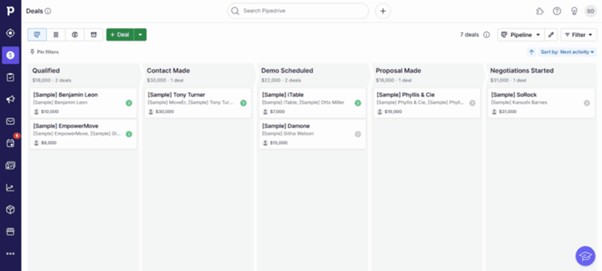
Pipedrive CRM
If you're looking to manage sales deals, Pipedrive may just be the right CRM for you.
As a pipeline-centric CRM software, it gives you a visual presentation of your sales pipeline, so you can track and manage deals more efficiently.
The software is easy to use and has comprehensive sales management features. With an average rating of 4.3 out of 5 on G2, plenty of users seem to agree it gets the job done.
Pros:
Entry-level pricing starts at roughly £14/€16 per seat each month, which is manageable for most small businesses.
Pipedrive has a variety of deal-centric features, ideal for a sales-focused team.
Every plan includes a personalised onboarding session at no extra cost.
You get unlimited pipelines on the entry plan.
Handy dashboards and reports.
Cons:
No full email sync on the entry plan.
Workflow and sales automation features are locked behind more expensive tiers.
The next pricing tier is expensive (£39/€44 per seat per month).
No native browser extension for instant lead capture.
Some features are difficult to find, as they're buried under tabs that are not descriptive.
It can become expensive with add-ons and locked features.
No business card scanner on iOS.
No built-in route planning for field sales.
Best for:
Sales-focused businesses that need strong pipeline management.
Teams that want deal tracking.
Businesses that don't rely heavily on email sync.
Inside sales teams.
Pricing:
The entry plan costs £14/€19 per seat per month, while the next paid subscription begins from £39/€44 per seat per month.
Free trial:
14 days.
Conclusion
There are thousands of CRM systems out there. And, frankly speaking, they're more or less the same in many ways.
So, how do you separate the wheat from the chaff? You prioritise the ones that focus on helping you take action, rather than just storing contacts.
It makes sense when you think about it. The point of a CRM is literally to manage customer relationships.
You don't do that by merely storing the customer's name and address. If that's what you want, you're better off with a phonebook instead of a CRM.
But if you really want to build relationships with customers, that requires taking action and following up consistently.
The right CRM won't transform your business overnight. But if you use it consistently, it will help you save time, stay organised and build stronger customer relationships.
And in 2026, those relationships are what will set you apart from your competitors.
Good luck with your search. And remember, done is better than perfect.
Choose a CRM, commit to it and give it a proper chance to prove its value. Your customers (and your future self) will thank you for it.
People also read
Get business support right to your inbox
Subscribe to our newsletter to receive business tips, learn about new funding programmes, join upcoming events, take e-learning courses, and more.
Start your business journey today
Take the first step to successfully starting and growing your business.
Join for free